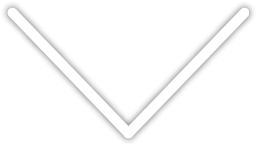
We’re RAVEN5, a sweepstakes marketing agency AND a contest marketing agency. We are known as “The World’s First Sweepstakes Marketing Agency” and are noted on Yahoo, Bing, DuckDuckGo and Google. Our team are experts in creating, planning and implementing sweepstakes, contests and incentivized marketing solutions and programs in the United States and Canada. All associated services for sweepstakes and contests include planning, legal, design, creative, execution, reporting, winner selection, notification(s) and release(s) (including tax forms) and fulfilment of digital and conventional prize programs. Our team specializes in custom creation and development of loyalty styled sweepstakes marketing and contest marketing programs, as well as shop and win styled programs for marketers of all sizes. If it’s a sweepstakes or a contest, our team is ready to assist you with your next project.
 Bonding
Bonding
In some states, provinces or countries when your prize is over $5,000 you might be required to pay a percentage of the total prize value. This ensures that the consumer still receives a payout if the sponsor does not award the prize. Learn more
 Contest Marketing
Contest Marketing
Some might refer to it as Sweepstakes Marketing. But a contest is a game of skill, where you need to do something better than somebody else to win. There may be public voting or private judging based on criteria that needs to be fulfilled. Learn more
 Customized Contest
Customized Contest
We work with brands directly, as well as offering our services to agencies across North America that are looking for niche marketing solutions. We can build to order your customized promotion to match your branding top to bottom. Learn more
 Customized Sweepstakes
Customized Sweepstakes
We work with brands directly, as well as offering our services to agencies across North America that are looking for niche marketing solutions. We can build to order your customized promotion to match your branding top to bottom. Learn more
 Fulfillment
Fulfillment
With our professional prize fulfillment services, your business has one less thing to worry about. No need to worry about arranging for pickup of the prize(s), coordinating the delivery of a vehicle or booking a trip for your winners. Learn more
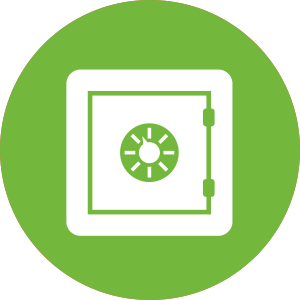 Insurance
Insurance
Looking to give your fans, customers and clients the chance to win big without spending big money yourself? Now is your chance to offer a large prize in order to attract participants with prize indemnity insurance. Learn more
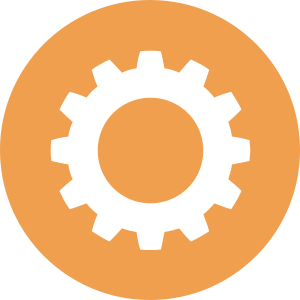 Planning
Planning
Running a successful sweepstakes or contest can require a lot of administration behind the scenes. We’ve worked with brands of all sizes and we have the expertise to ensure that there won’t be any unpleasant surprises. Learn more
 Prizing
Prizing
Prizing is a critical step as you need a prize that is specific to the audience you’re looking to build. Quality over quantity, you’ll filter out those that are uninterested. We’re able to source prizing from gift cards to pickup trucks. Learn more
 Registration
Registration
Depending on where a promotion runs and whom it’s open to geographically, there are local state laws and requirements that must be met to be legal. Based on the dollar amount, state registration in addition to bonding must be completed. Learn more
 Rules
Rules
Brands often push for cutting edge, digital firsts, innovative and edgy promotions. While that attracts entrants, it’s important to ensure that the rules are ironclad as they govern the promotion and protect the brand and/or sponsors. Learn more
 Strategy
Strategy
Contests are a tried and true way of building brand exposure and gaining precious eyeballs in today’s attention-scarce world. With a proper strategy developed for your contest or sweepstakes you can ensure that it will run according to plan. Learn more
 Sweepstakes Marketing
Sweepstakes Marketing
When thinking about online promotions, the first thing that comes to mind is a sweepstakes or contest. Depending on your location it’s imperative to review local laws and have an understanding of the legalities of running a promotion. Learn more
We specialize in creating fun and interactive marketing contests and online sweepstakes that help you find new customers. We ensure that the look and feel of your custom social media contest is inline with your strategy and branding guidelines which is appealing to your current and prospective consumers.




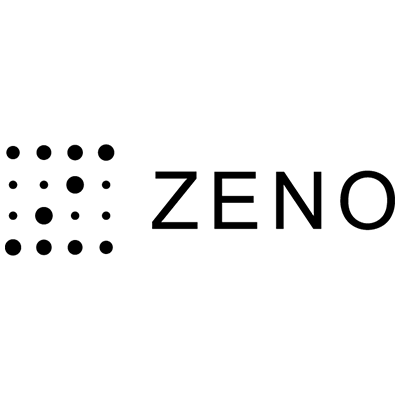

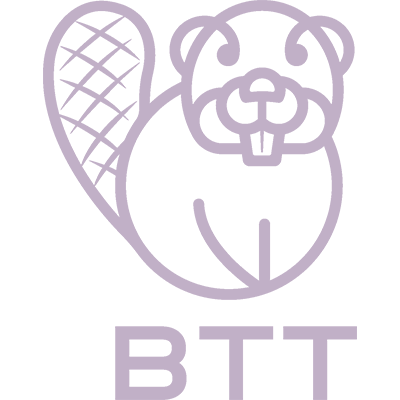



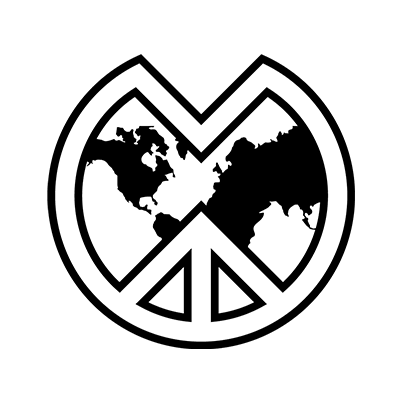



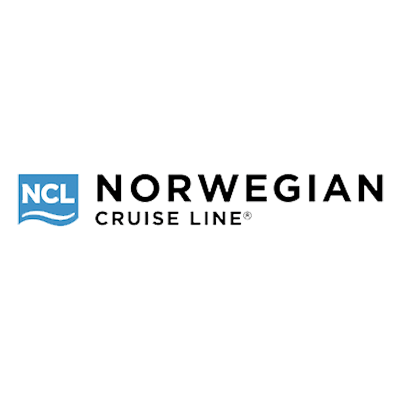





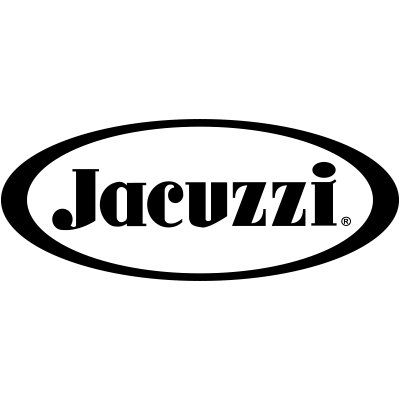

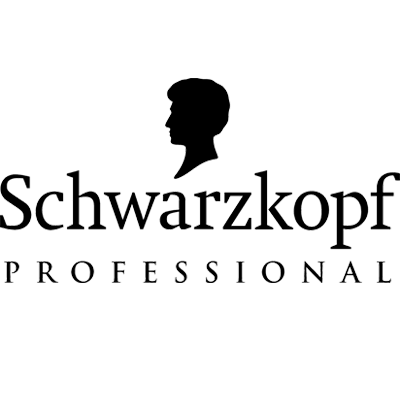



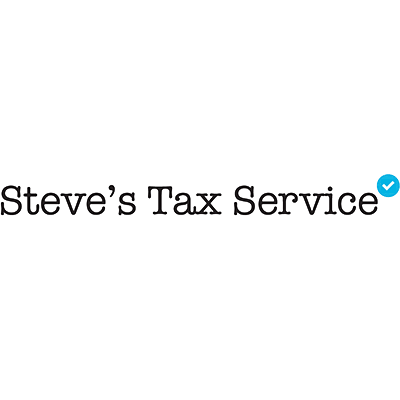
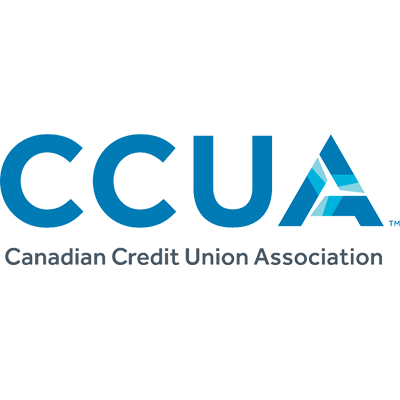



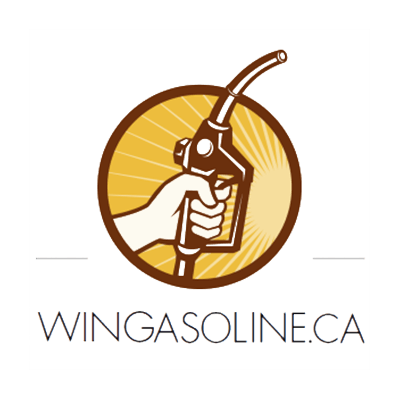

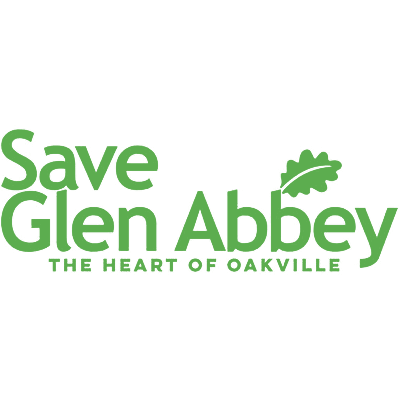






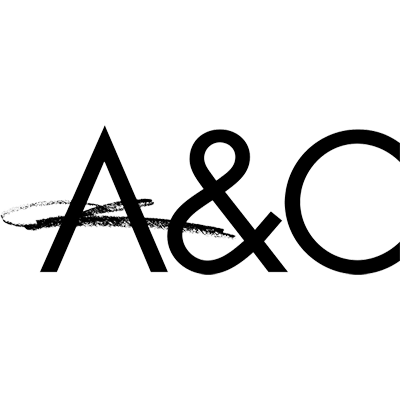



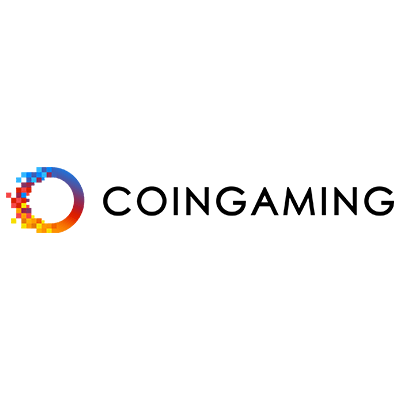












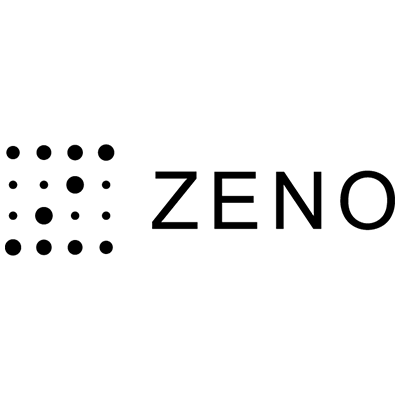

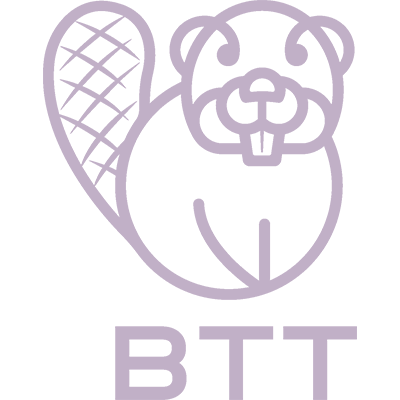



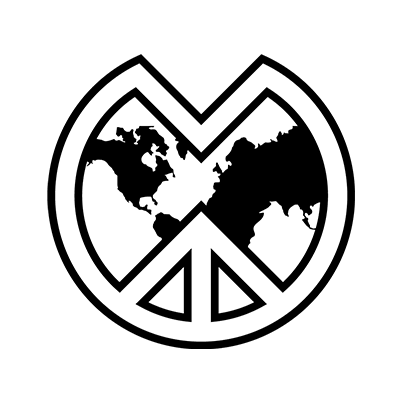



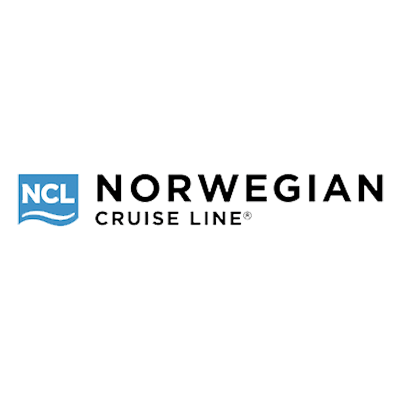





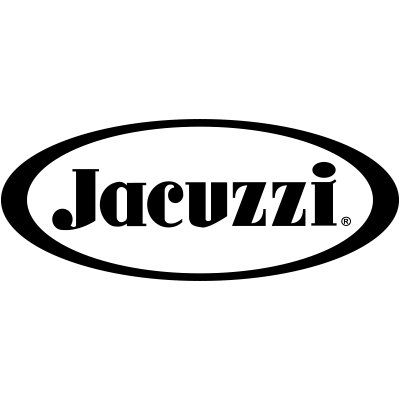

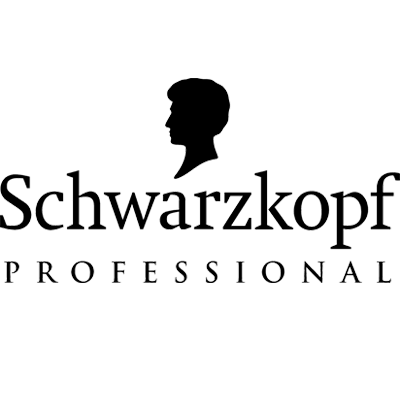



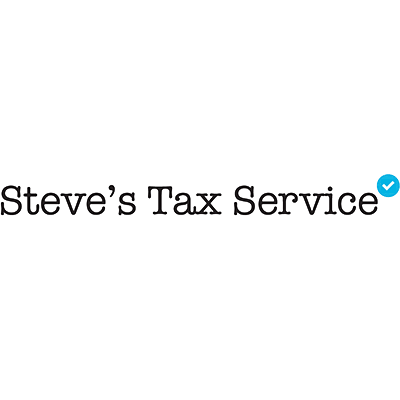
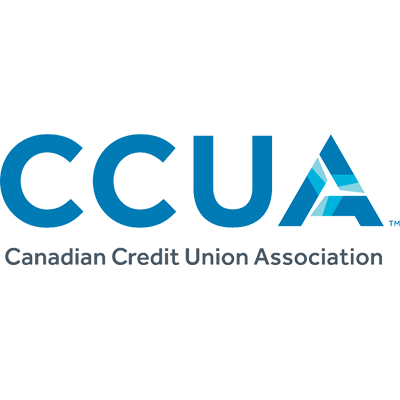



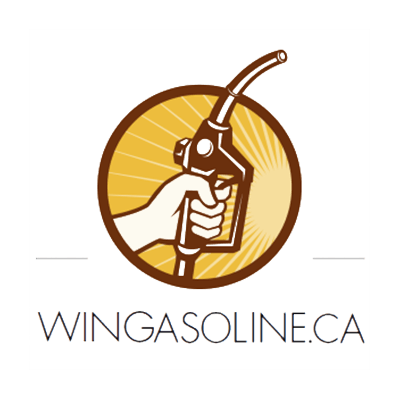

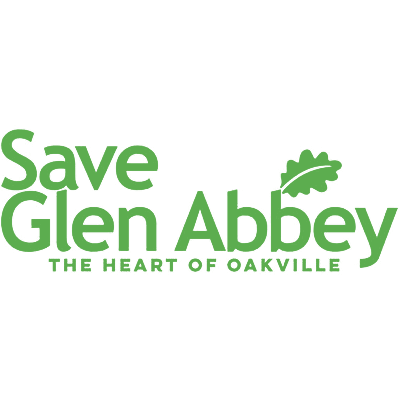






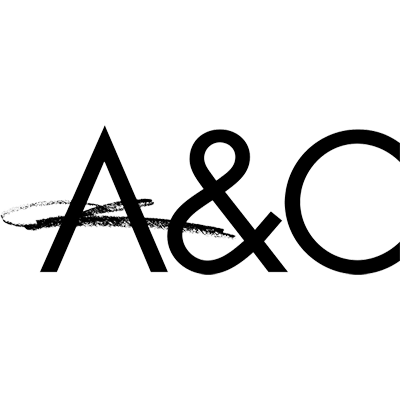



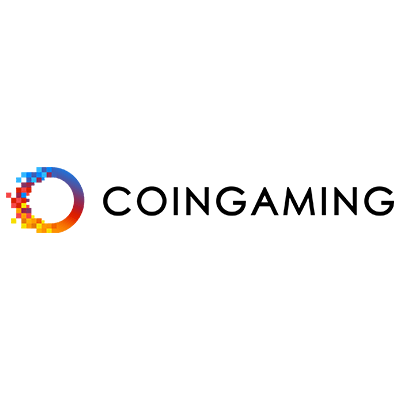









We are a contest marketing agency! Literally, our bread and butter here as we provide online sweepstakes marketing campaigns to brands of all sizes. Have a look at what we can show you from some of our past online campaigns below. Noting that many of our clients operate with us on the condition that we don't let out their secret recipe (using RAVEN5 for their contest marketing services).

North American Brands and Agencies are often looking for something special, something out of the box. RAVEN5 is a supplier of large scale, national and international programs that we build to order. Our team will outline the program, provide the architecture, wireframes and user flows to ensure that our customers get exactly what they want when they want it. Naturally, these programs take a touch more time and cost a touch more money; I’m sure you expected that. We use only the freshest cuts of code and enhance it with the spiciest of design to ensure our programs are as unique as your customers.
If your idea includes a Customized Contest or Sweepstakes Platform or program we can help. Some elements we have cooked up are listed below:
Data correlation
Need to correlate sales purchases to users and award entries based on dollars spent? That’s pretty specific, but it’s not a problem.
Instant win
Custom process, randomization, validation, display and tracking of instant win prizes.
Pin code creation
We can create hundreds of thousands of unique pin codes based on specific lengths and data formats.
Pin code entry
Algorithms for tracking provider data can be created based on prefix or sufix. Used in correlation with instant win contests.
Print collateral
Design and print custom pieces in bulk such as package and product stickers, shelf talkers, booklets, supplier kits, etc.
Prize claim automation
Hundreds or thousands of prizes? We can automate redemption. Those eligible can complete a prize claim form online and voila!
Reporting
Custom tailored reports can be created and run as often as required with specific data gathered from the contest site.
Surveys
Smart surveys can be created based on specific questions and can adjust based on answers.
User registration
Customized registration can include user and password creation so that the information is saved for returning users.
User tracking
Tracking the actions of users within the custom site, including taking surveys, submitting pins, watching videos, etc.
RAVEN5 is the leader in customized contests and sweepstakes, we are “The World’s First Contest Marketing Agency” & “The World’s First Sweepstakes Marketing Agency” according to Google, Bing and Yahoo. Our experience with contests, sweepstakes, promotions, email marketing, social media marketing, Google Adwords as well as customized landing page and website design have helped make RAVEN5 the leader in digital and online contests and sweepstakes.
If you have an idea, we can assist you with the concept, design, development, testing. We can also assist with the marketing tactics that ensure that your Contest and or Sweepstakes is everything you envision. Call us now for a discussion about next steps and an estimate, we’ll see what we can cook up for you.
As a contest vendor we’re always looking for new ideas and ways to improve what we do and of course, we love to share. Social sharing is what it’s all about, have a look at some of the latest contest marketing and social media related blogs and videos we’ve found around the web. Want to try something new like a Twitter contest? Here’s a great starting place to gather more insight into what we can offer as your contest marketing company.




